How to use the Coolest Fonts on Your Website
When it comes to designing a visually captivating Squarespace website, choosing the right combination of fonts is crucial. The fonts you select will play a significant role in establishing the overall look and feel of your website, reflecting your brand's personality and enhancing the user experience.
Here are some tips to help you select complementary font combinations:
1. Consider your brand: Start by understanding your brand's identity and messaging. Think about the emotions and values you want to convey through your website. Is your brand modern and sophisticated, or youthful and creative? This will help you choose fonts that align with your brand's personality.
2. Establish a visual hierarchy: To create a clear visual hierarchy, use different font styles and weights. Select a primary font for headings and titles that commands attention and sets the tone of your website. Then, choose a secondary font for body text that complements the primary font and ensures readability.
3. Create some Contrast: choose two fonts that are very different, almost opposites to help your readers absorb the content and stay focused. Choosing a bold font with a more delicate one or picking a serif font with sans-serif fonts can attract the viewers attention more efficiently.
4. Limit the number of fonts: While there are countless font options available, you should limit your usage of different fonts on your website to maintain your style. Using too many fonts can make your design appear messy and unprofessional. Stick to a maximum of two or three fonts for a clean look and will be easy to read.
5. Test readability: Ensure that your chosen font combinations are easily readable. Check legibility across different devices and screen sizes. Certain font styles may look stylish but can be difficult to read in paragraphs of text. Strike a balance between aesthetics and readability.
6. Seek inspiration: Look for inspiration from well-designed websites, typography resources, or even print design. Analyze how different fonts are paired and used effectively in various design contexts. This can provide ideas and insights for your own font combinations.
7. Utilize Squarespace font pairing suggestions: Squarespace offers font pairing suggestions within their design options. Explore these pre-set combinations as a starting point. You can find them in the typography settings of your Squarespace website.
Remember, selecting font combinations is an iterative process. Don't be afraid to experiment and make adjustments until you achieve a visually appealing and cohesive design that represents your brand effectively. Happy font pairing!






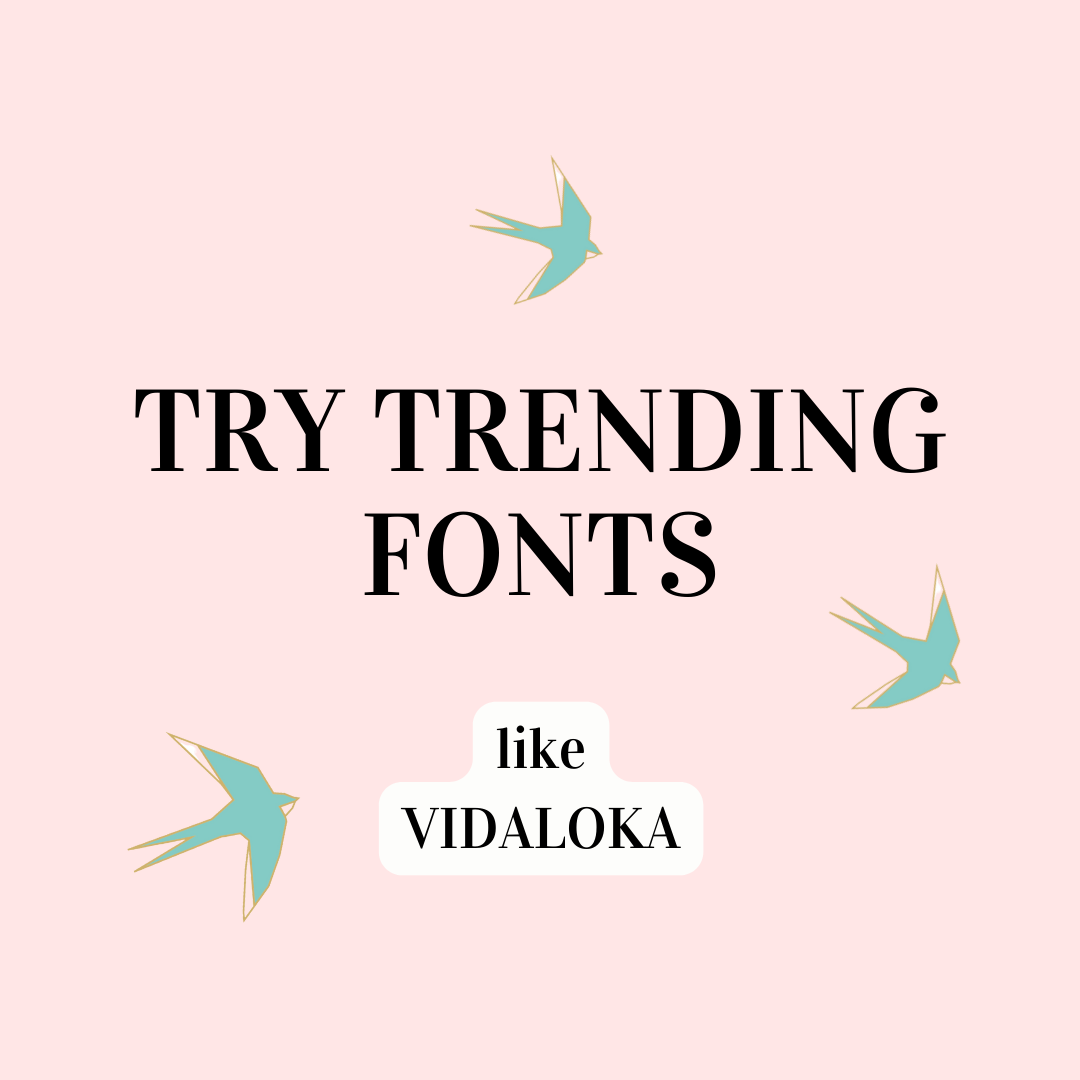

It would be easy to assume there is not much to a single-page website, but actually, there is still a lot of functionality with a single-page website. Here are five ways a single-page website can be working hard for you.
You will be in a good place to expand your website as you grow, easily adding more pages, or a store, a blog, & start sending marketing emails with the Marketing Platform.