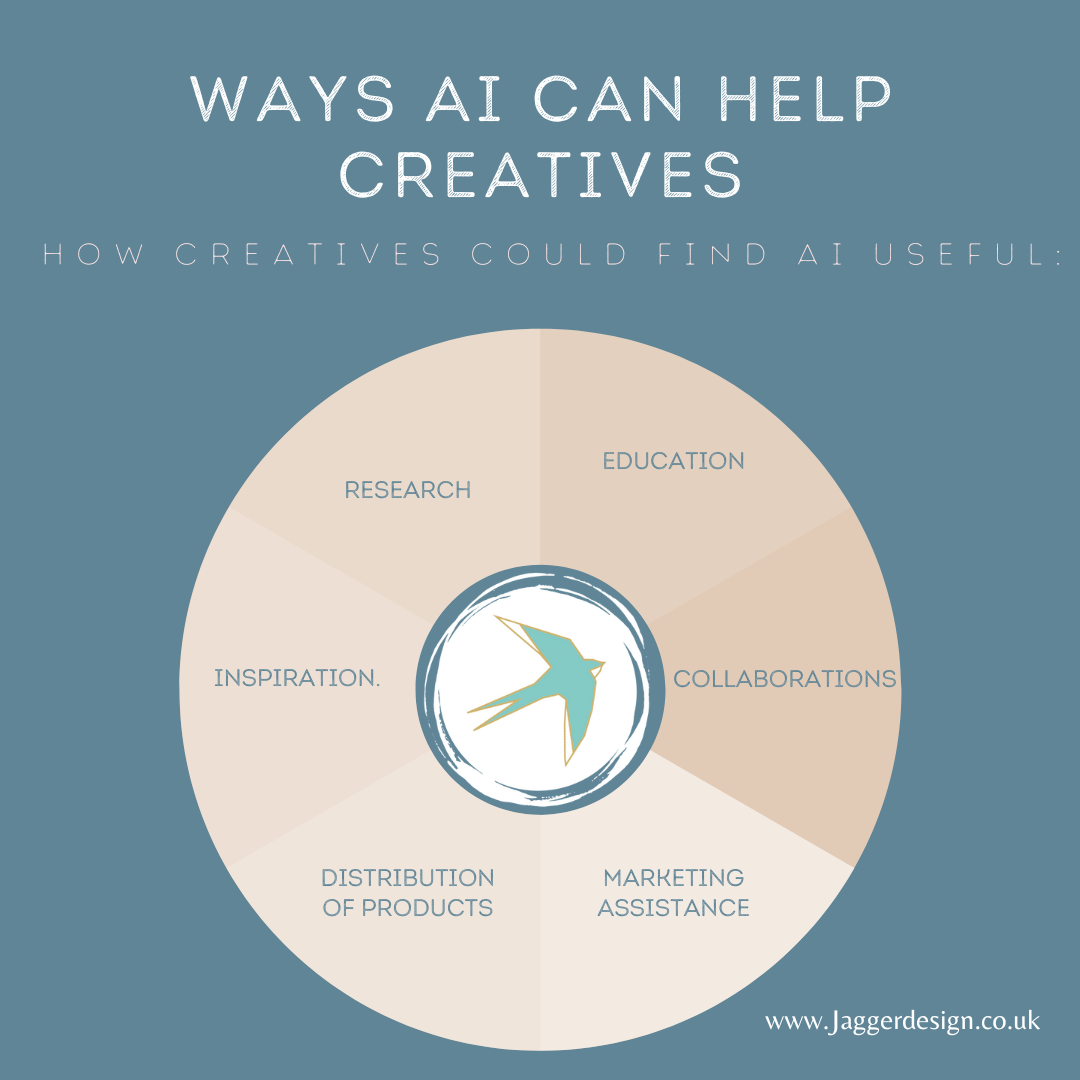Learn How to Use AI to Create Engaging Instagram Content
Learn how we can use artificial intelligence to create engaging social media content and grow your creative business.
I am a Squarespace website designer and content creator. I build websites for creatives and help them to learn how to use the website as a centre point for their digital marketing through blogging, email newsletters and posting content on social media. I have a few clients that I help with content creation and strategy on a monthly basis.
Recently I have been learning about AI and trying to work out the benefits of using it as a tool to help speed up the content creation process and create algorithm-friendly strategies, without sacrificing my creative integrity.
While there are some big discussions about how creatives should or should not be using Ai, and whether we should encourage something that may ultimately take our jobs, I have been mulling over the philosophical ethics of what to do with such a powerful tool. I have concluded that Ai is about as far from a creative human being as something can get, but it's a really good assistant. I have been pestering it with questions and have worked out how to ask for results 'with intent' to get suggestions that I can turn into effective creative content.
Creating content with the support of AI can help speed things up. If I wanted to think of 10 different ways to promote something before AI, I would ponder about it for hours, I would get distracted halfway through and probably never finish the concept I was trying to mentally envisage. If I ask AI (with intent) to deliver 10 ideas it takes seconds. I will then start to creatively produce the content using my branding guidelines and my own imagination.
Before I would probably overthink the caption, and I might have overlooked the added benefits of writing a story to engage my followers, or not thought to add a call to action. By asking AI (with intent) to suggest effective keywords that are going to make my post discoverable to readers on Instagram, or asking AI to suggest a variety of hashtags that will help my post be discovered, I have just powered up the reach of that post without affecting my creative integrity.
Before I discovered AI I might not have considered what time I was posting as a strategy, but by using software that can tell me when my viewers are most active, I can schedule my posts for the optimum time when they will be seen by the best percentage of my followers.
The best bit? all these AI tools are easy to access, you may already have access but maybe you are refusing to consider AI as an option, or maybe you don't understand the benefits just yet or perhaps you don't know they are even available.
Each of us will have our own pain points that we would like to use Ai to help us with. For instance, I recently showed a client how to use Magic Write on Canva, as English is her second language, using Ai to help her write Instagram captions, marketing emails, blogs, or even product descriptions is going to be a game changer.
Maybe you are like me and slightly ADHD and tend to get distracted easily, then AI can help you build a strategy to stick to. Perhaps you have dyslexia and find it hard to write what you mean and make it make sense. Ai can help you reconstruct, expand or shorten your sentences, and check your grammar and spelling too of course!
If you are a creative writer who excels at writing, but can't get the posts to perform, then AI can help you generate headlines with key phrases to help your post gain traction alongside using effective keywords for the titles and ticking that Search Engine Optimisation box!